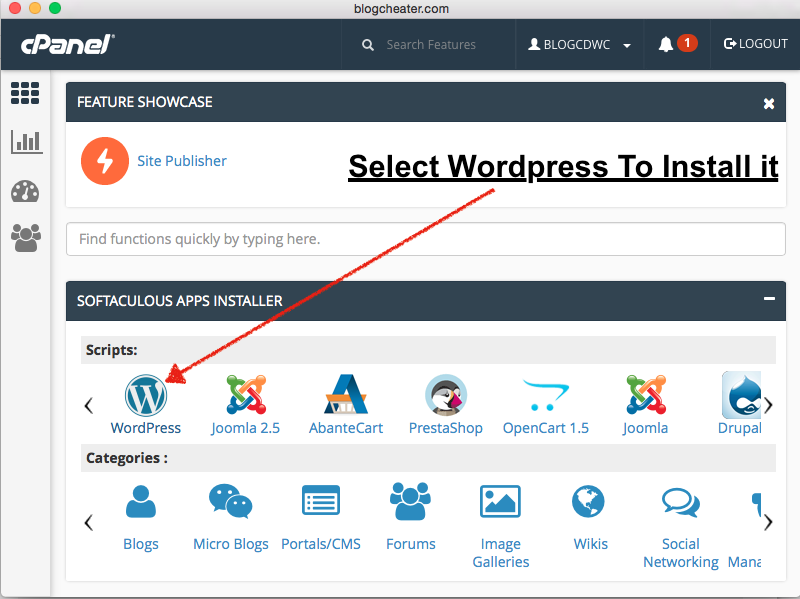Free Domain Registration in India
The Domain name registration in India is free with some great benefits. When you register a domain name on internet, the company reserves it for you in the whole internet. The regulation authority restricts others to get the same domain registration and gives you the full authority of use. You may map the purchased domain …