Fixed Right Sidebar in WordPress. To Make / Get Sticky or Fixed Sidebars – Left or Right, you need to proceed with the easy steps. With Fixed Right Sidebar, you can make left Sidebar Sticky too. Also, the trick will selectively enable you to set the fixed Right Sidebar in WordPress for Computers and not for visitors who are using Mobile or Smaller Screen Devices.
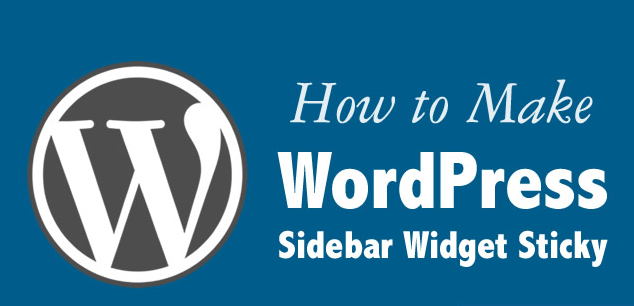
Sidebars of your blog is a very crucial aspect. It helps you to get more conversion. Many bloggers don’t take advantage of their sidebar to full-potential, and if you fall in the same category; I recommend you to start taking optimum care of your blog sidebar.
As per the Last Survey by Techcheater.com, Visitors find Right Sidebars more clear to read than the Left side ones.
Must Read – Mistakes that bloggers do while selecting their WordPress theme.
There are minute minute factors which make the blog grow exponentially. You can selectively place the most important contents on Sidebars. With WordPress plugin you can easily get your Work Done.
Get Fixed Right Sidebar in WordPress
- Login to Your WordPress Blog Dashboard.
- Go to Plugins section.
- Search for the Plugin – Q2W3 Fixed Widget , or click this download link.
- Click install and Activate the plugin.
- Go to Appearance -> Widgets.
- Enable check mark – Sticky WIdget option, newly added option.
- This will make Sticky Right Sidebar in WordPress.
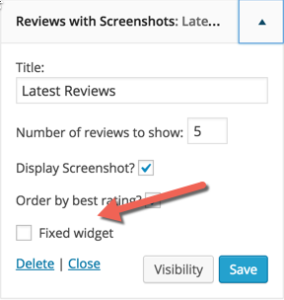
Benefits of Creating Fixed Right Sidebar in WordPress
With Fixed Right Sidebar in WordPress you can-
- Increase User engagement exponentially.
- Grow your website traffic.
- Get more email subscribers. Make your email subscription widget fixed.
- This can even make you more money. you can place your fixed ads to get more and more ad clicks.
- Get more clicks to your affiliate ad from your sidebar.
I am using The same plugins on my other Blogs too. With this individual plugin, I was able to get more visitors to one of my blog post. The more visitors helped me get better in SEO.
So, Start using the great plugins for your blog.
Do you have any specific question for Any specific plugin! Do mention below in comments. I will get back to you guys soon.