This article is to assist you to pause / halt your Bank of America Credit Card instantly. There could be any reason, either it could be a card misplacement or theft or anything, Bank of America will let the customers avail the facility instantly.
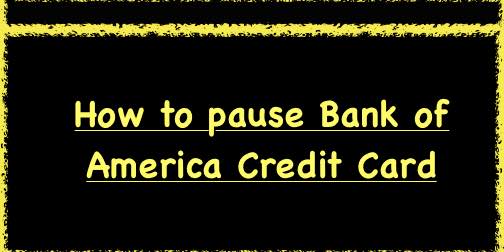
There are some basic things which BOA need just to authenticate the authenticity of the request. Once you do that, you can proceed with your request.
[quads id=6]
Pause Bank of America Credit Card
To Pause the Bank of America Credit Card:
- Go to your Mobile application or the online banking web portal.
- Login with your user credentials & click on Menu.
- Click on manage Credit Card & select your card which you want to manage.
- Toggle the switch to lock / pause.
- Wait for the confirmation.
Visit the portal again to unlock your card again. The steps are quick and really fast. In case you face any problem, you can
In case you face any issues, please reach out to the customer care immediately. Also it is very important to note that you should never share your user credentials with anyone, even with the customer support team.
Disclaimer : This site has no relation with Bank of America in any way. We are a seperate organisation guiding the people across the internet.