Sticky Sidebar in Genesis Theme. You can make the side section or the sidebar section sticky in Genesis Framework. The Fixed / Sticky Sidebars will only improve your user engagement.
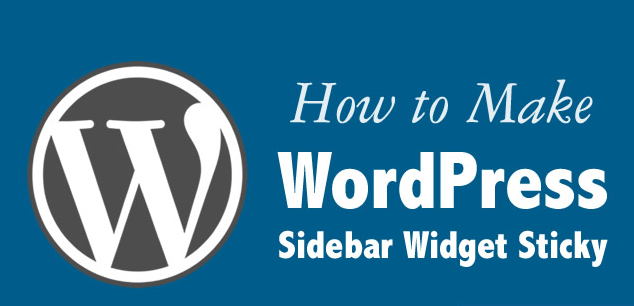
Sometimes, you feel that a user should always click some particular link which is there in your blog. Then, the question arises, what is the best area in my blog where the Visitor keeps his eyes for the maximum time. Sadly, there is no such region.
So the trick to make Sticky Sidebar in Genesis theme is a popular query amongst the bloggers.
Also Read – How to choose Best WordPress theme for your Blog.
You can change the Content Width in Genesis Framework with this simple trick.
Sidebar of your blog is one crucial aspect to get more conversion, and for lead generation. Many bloggers don’t take advantage of their sidebar to full-potential, and if you fall in the same category; I recommend you to start taking optimum care of your blog sidebar. Place those elements which helps in getting more subscribers or getting more page-views.
Make Sticky Sidebar in Genesis with these steps
- Go to Plugins section of your WordPress Blog with Genesis theme.
- Search for the Plugin – Q2W3 Fixed Widget , or click this download link.
- Click install and Activate the plugin.
- Go to Appearance -> Widgets.
- Enable check mark – Sticky WIdget option, newly added option.
- This will make Sticky sidebar for you in Genesis Theme.
You can enable any of the widget sidebars to behave as sticky or fixed content.
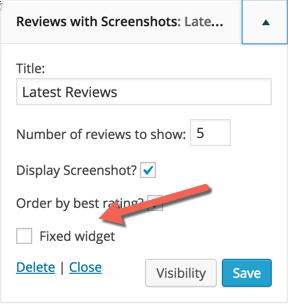
What widgets should you make sticky Sidebar in Genesis ?
You can use fixed widget to :
- Promote any of your top content.
- Get more email subscribers. Make your email subscription widget fixed.
- Get more clicks to your CPC ads ( Check ad network policy)
- Get more clicks to your affiliate ad from your sidebar.
A good idea is to use it for your blog subscription widget, as people who would be scrolling down to read your content, are more likely to subscribe to your blog updates.
Must Read – How to Change Link Color in Genesis Theme.
Do let me know, Which sidebar widgets you are planning to make Sticky? Also, What is the main reason for making a Widget Fixed on your Genesis Sidebar?