Sticky Sidebar Adsense. To Add Sticky Sidebar for Adsense Ads, i get many emails from website owners. For WordPress users, to add sticky sidebar adsense ads is very easy and you will be able to do this in minutes. You just need to fix yourselves to the basics. Before i start, thanks guys for appreciating Chitika Vs Infolinks article. Many bloggers are earning more because of that.
Sticky Sidebar Adsense Ads
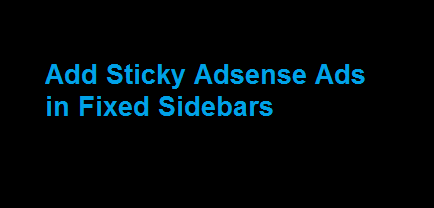
Benefits of Adding Sticky Sidebar Adsense Ads
- Increase in Income.
- Better User engagement.
- You can focus and manipulate when and how long the reader has to see the adsense ad.
Steps to Add Sticky Sidebar Adsense Ads
- First thing is you have to Login to Your WordPress Blog Dashboard.
- Now Go to Plugins section.
- Search for the Plugin – Q2W3 Fixed Widget.
- Click install and Activate the plugin.
- Go to Appearance -> Widgets.
- Add a New Text/ HTML Widget on Right/ Left Sidebar.
- Enable check mark – Sticky WIdget option, newly added option on the newly added widget.
- This will make Sticky Right Sidebar in WordPress. You can copy and paste your adsense code in this.
Important
I know guys, new bloggers want to earn more money and for this they use this widget. You will read in many websites that sticky sidebars void the Google Policy and your With Sticky Sidebar Google Adsense you can easily earn more. But it might ban your adsense. This is absolutely wrong. Check further for details.
Also Read
How to Add Google Adsense Ads in AMP Pages.
Google Adsense Sticky / Fixed Ads Policy
As per the official Google Support (Details in this link)-
These ads are referred to as “sticky ads” and they are restricted to approved publishers. We will take action when we come across this kind of implementation if not properly approved.
Sticky Google Adsense Ads are applicable for the approved users. make sure you are approved to do so. Even if not, you can try. Google will give you a warning if they feel you are violating any policy. May be you can remove the sticky Fixed Sidebar then.