Change Facebook profile pic without notifying. Yes, you can Change Facebook profile pic without notifying friends. Change Facebook profile pic without notifying others is a great trick which will make you a protect your privacy. Whenever you update your status or change your profile picture in Facebook the changes will be visible in your friends news feed which is not bad, but it is not good all the time. Updating your profile information especially unimportant information like adding hometown or adding some personal life event in Facebook should not be public on all occasions. At sometimes you would like to keep things low and don’t like such big announcements, if it is so then here is how to stop Facebook from notifying everyone.
Also Read
Add Whatsapp Share button in Blogger
Change Facebook profile pic without notifying
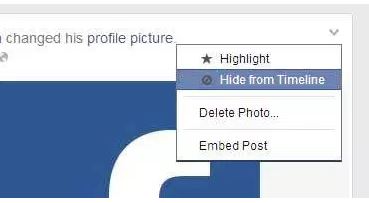
Why to Change Facebook Profile pic without notifying others
You may be a person who often change profile pictures for various reasons which annoys your friends who see it on their timeline. Facebook provides some strict privacy settings for you to hide several things from showing it to the world. Here is how you hide your friends list from public and here is how to hide your Facebook posts from public and friends. So how about hiding profile picture notifications in Facebook? There is no actual setting to hide profile picture notifications, but here is a simple solution to update Facebook profile picture without notifying everyone.
Steps to Change Facebook Profile pic without notifying others
- First, log in to your Facebook profile.
- In your profile pic area, add a profile photo or update profile picture.
- Now immediately go to your or to your activity log.
- On the “Profile pic change” notification, drop down the post at the top right corner and then select hide from timeline
- That’s it.
Important
These kind of privacy settings are there by facebook. This one which will help you change facebook profile picture without letting others know about it is also very popular. The only thing is that you need to explore. I am sure, you are going to like this. Just drop down in comments about how you like this trick. If you know any better solution, do share with us.