Confirm All Friend Request in One Click. You can confirm all the friend request in One Click in Facebook. Yes, To accept all facebook friend requests in single click, you don’t have to think much now. Facebook is the most popular social media platform and many people get so many friend requests in a single day. It becomes very irritating for a person to selectively confirm each and every friend request. If you wish to confirm all friend request in one click read this guide.
Also Read
How to Setup google AMP on Blogger site.
Confirm All Friend Request in One Click
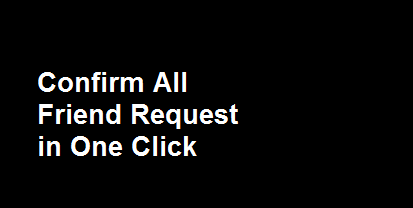
Why you need to Confirm All Friend Request in One Click
Everyday we receive many friend requests on Facebook. It is boring and irritating to click on confirm buttons again and again. So in order to make this process more interesting we made accept all friend requests at once tool.
Steps to Confirm All Friend Request in One Click
- Firstly download the Facebook Extension for chrome.
- Login to your Facebook and Visit https://www.facebook.com/friends/requests/
- Now Start Facebook Social Toolkit by clicking on extension icon.
- Select accept all friend requests at once from menu items.
- Click on Accept all friend requests at once button.
- That’s it.
How much do i have to pay to get this tool
You don’t even have to spend any single penny to get this tool access. If you just are going to proceed in the above way, you will be able to get get the part done at your end. The above tool is free.
Important
You can similarly decline the pending friend requests too. If you face any issues while following the stepwise guide, just drop me an email, i will revert back asap. You can also drop a comment in case you feel, the response is not on time. Somebody will definitely get back to you.