Add Adsense Matched Content Ad in Blogger. You can Add Adsense Matched Content Ad in Blogger site / blog / website easily. Matched content ads is a new feature in Adsense that shows related content for your site and helps you to drive more traffic. It’s more like a “related posts” section with the option to include ads in it as well. In this tutorial we are going to show you how to enable and add Google Adsense Matched Content on your Blogger website.
Also Read
Ad Google AMP in Blogger Blog.
How to Remove “Powered By Blogger” Text from Blogger Blog.
Add Adsense Matched Content Ad in Blogger
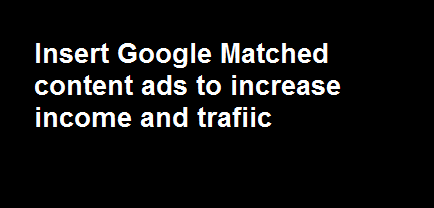
Checking If Your Blogger Blog Is Eligible
You should note that Not all Adsense Publishers can get the Matched Content units on their site. There is a minimum traffic requirement. If you meet that, then your blog will be able to display the Matched content ads. To check if you are eligible or not, you have to login to your adsense account and proceed.
Open the account, and in the sidebar go to “Settings.” Under “My Sites” you should find the “Matched Content” tab. Here you can see which of your sites are eligible for Matched content. If a site is eligible, then it will show a green checkmark as shown below.
Create Adsense Matched Content Unit for Blogger
- Go to “My Ads” in the Sidebar, and Under the “Content” section click on “Ad Units.”
- Click on the “New Ad Unit” button to create a new unit. On the next screen select “Matched Content.
- In the following interface you can see a live preview of how the unit looks. On the right you can customize and add your own styles to blend it with the content of your site. At the end there is a “Size” menu where you can set a custom height and width for the unit.
- After finalising the look, save and get the code to display the advertisement.
Modify The Code Before you Proceed
Replace async with async=” inside your code to avoid getting errors in your blogger template editor. Also add a conditional Tag, so that the Ad is not shown on home page of your blog. Edit your code as shown below:
<b:if cond='data:blog.pageType == "item"'><script async=''src='//pagead2.googlesyndication.com/pagead/js/adsbygoogle.js'/>
<!-- Matched Content -->
<ins class='adsbygoogle' data-ad-client='ca-pub-xxxxxxxxxxxxxxx' data-ad-format='autorelaxed' data-ad-slot='xxxxxxxxxxx' style='display:block'/>
<script>
(adsbygoogle = window.adsbygoogle || []).push({});
</script></b:if>
Place the Matched Content Unit on Blogger
You have two options to place and display the matched Content ad on your blogger site. The first is right under the post where normally bloggers place the related posts. The second area is in the sidebar. You need not worry about the amount of space the unit will take up if you’ve set the sizing to be “Responsive.”
Before you proceed you should backup your content.
Follow these steps to Add Adsense Matched Content Ad in Blogger –
- Login to your Blogger blog and Go To Blogger > Settings> Template
- Click “Edit HTML”
- Search for the code:
<data:post.body/>Note it will appear several times depending on your layout. Choose the last occurrence of this code. - Paste your Matched Content Code just below the of
<data:post.body/>Tag.
Conclusion
Adsense Matched Content is new but totally effective. In my experience, I did see a slight growth in post engagement. Also, the monetization option contributed well in the revenue. This will increase your RPM too. Do share your experience in the comments section.
Your way of explaining the whole thing in this post is in fact nice, all be able to easily be aware of it, Thanks a
lot.
Your style is so unique in comparison to other people I have read stuff from.
I appreciate you for posting when you have the opportunity, Guess I will just book mark this page.
I have actually watched for a reputable source on this subject matter.
Your message has actually lastly supplied that. Thanks!
Cheap auto insurance policy was a top priority when I started my local business.
Service owners need to look for plans that supply inexpensive.
Your message challenged some of my preconceived notions.
Thank you for using a fresh perspective.
Car insurance coverage is a vital part of owning a car.
Make certain you comprehend your policy.
I had certainly never thought about the subject
from this slant before. Your article opened my eyes.
Many thanks for the information!
Simply switched over to cheap car insurance policy as well as could not be
healthier along with the discounts. It definitely helps to look around and compare costs.
I truly valued your perspective on this subject matter.
It’s rare to follow throughout a weblog that offers such special insights.
Maintain the excellent job!
Your post is actually a prize chest of info. I’ll be happening back to this
for endorsement.
Auto insurance coverage is a vital element of street safety.
It guarantees that every person is actually shielded.
Cheap auto insurance may be actually a lifesaver for younger motorists.
It is necessary to try to find policies that
cater to younger demographics.
This article provides clear idea for the new visitors of blogging, that genuinely how to do running a
blog.
Car insurance prices can vary greatly, so it pays to search.
Always go through the alright print to comprehend what’s
dealt with.
Cheap car insurance policy does not imply you need
to lose protection. It concerns discovering the ideal prepare for your demands.
Car insurance policy isn’t only another costs; it is actually an important component of
your monetary organizing. Decide on intelligently.
I recommend cheap car insurance policy to anybody aiming to
cut costs. There are actually many professional business offering
cost effective prices.
I was actually happily startled through the quality of client
company with my cheap auto insurance. Don’t assume reduced expense suggests shabby.
Car insurance may be a lifesaver in difficult times.
Guarantee your policy is extensive sufficient for your requirements.
When confronted with the need for SR22 insurance, it
is necessary to discover the correct insurance firm. SR22 insurance is actually a
form filed through your insurance coverage business.
This requirement typically complies with severe visitor traffic transgressions.
Remain notified and keep your SR22 insurance present to prevent lawful
problems.
Auto insurance policy is essential for every single vehicle proprietor.
It’s a vital facet of accountable driving.
Handling SR22 insurance could be a knowing knowledge for a
lot of drivers. It’s a form filed by your insurer to verify
insurance coverage. SR22 insurance is actually often required after major steering offenses.
Always keep your SR22 insurance to stay lawfully
compliant.
Auto insurance policy can vary based upon your car’s market value.
Consider this when purchasing a brand new car.
SR22 insurance could be complicated, however it is actually essential for particular drivers.
It is actually a form your insurance company documents to show you have insurance coverage.
SR22 insurance is frequently required after traffic infractions like
Drunk drivings. Make certain to keep your SR22 insurance approximately day to sustain your driving opportunities.
For those with much older autos, cheap car insurance policy
is a sensible selection. Comprehensive insurance coverage could
certainly not be actually needed for older versions.